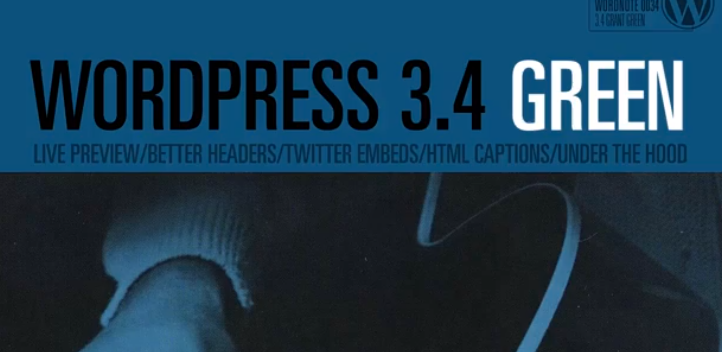 Introduction
Introduction
In keeping with the tradition of naming its releases after musicians, the most recent WordPress update, WordPress 3.4 “Green” is named after jazz guitarist Grant Green. In many ways, this update is one of the most exciting that WordPress has ever offered. Some of the most innovative changes are associated with the theme customization feature, which is more powerful than in any previous release. This innovative feature removes the worry about making changes to your blog that you might not like but would be difficult to fix.
If you have incorporated several plug-ins and widgets into your blog, you may worry about whether they are compatible with the latest update. Worry not – WordPress 3.4 “Green” is designed to allow you to continue to use the customizations you’ve made seamlessly. As a bonus, your blog pages may even load faster once you’ve updated.
Real Time Customizing
You check out WordPress regularly, and you see several themes that look interesting. You’re curious to see how a new theme, or changes to your present blog’s theme will look. The theme customization feature allows you to try on blog changes in real time, without actually changing the theme of your blog. Check out how different headers, backgrounds and color scheme, and then choose the changes you like to apply to your live blog. If none of the changes you’ve sampled suit your fancy, continue the process with different customizing options as many times as you like until you’re satisfied.
Embed Tweets
Use the oEmbed feature to insert tweets into your blog posts automatically. No more need for separate plug-ins or widgets to insert tweets into your posts. Simply paste the URL of a tweet you’ve posted on a separate line within your blog post, and oEmbed does the rest., complete with a “follow” button to allow blog readers to follow you on Twitter, which can boost your Twitter following.
HTML Captions
Even if you take your own photos, you may occasionally use photos taken by other people. Of course, you always provide proper attribution for work that you borrow, but providing a back link generates so much more good will, not to mention possibly gaining a back link to your own blog. Before the most recent WordPress update, providing such attribution was cumbersome. With WordPress 3.4 “Green,” if you find the perfect photo on Flickr, you can use HTML to embed a link to the photographer’s website, with no muss, no fuss.
Developer Options
As much as WordPress 3.4 “Green” has to offer for end-user bloggers, developers, programmers and especially tech-savvy bloggers will also find much to love. WP Query performance is enhanced with the latest update; there is also an API for theme support registration for custom backgrounds and headers. External and mobile apps also have their own XML-RPC API. WordPress has created a handy field guide that outlines developer-oriented features newly incorporated into the WordPress 3.4, along with a Codex summarizes changes made in the “Green” update.
Reception
The reception among commentators, including developers, has been overwhelmingly positive. The real time customizing feature has been especially enthusiastically received among developers and bloggers. The HTML captioning feature was much requested among developers, who reacted with a collective “at last” when it was announced as one of the included features in the new release.
This guest post was written on behalf of ThemeSquirrel.com – check out some of the best WordPress photography themes.
