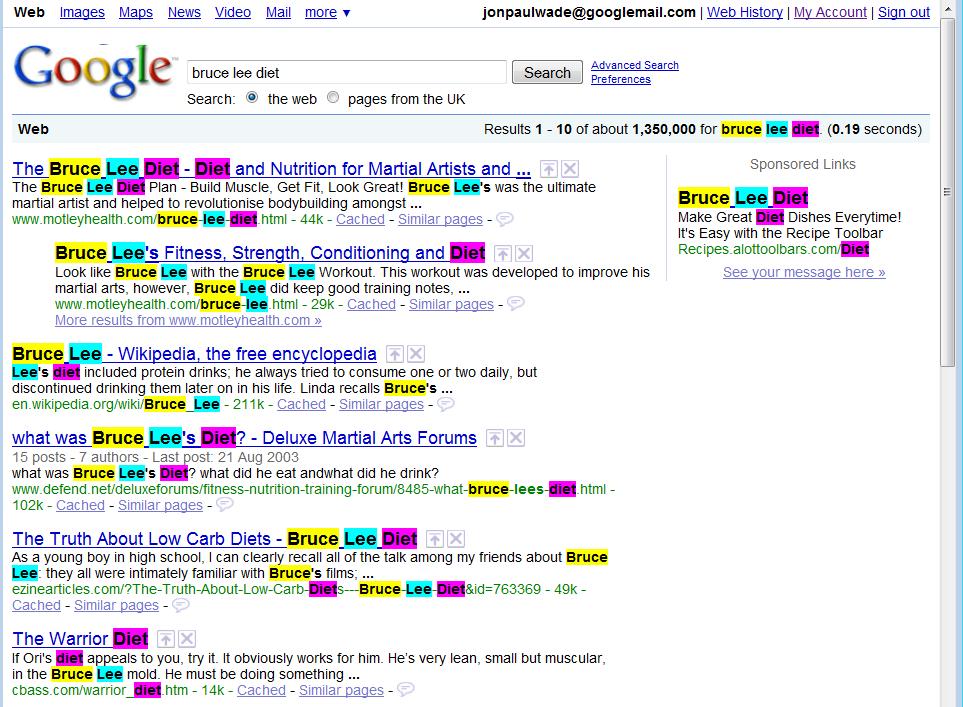I just did a search on Google and on the results pages the search words were highlighted in yellow. This is slightly annoying, but it can help to pick out the words in the results. However, when navigating to a page, the results are still all highlighted. This is the same as when you viewed a cached page on Google. With the live pages, it looks really awful. Keywords being printed in bold by the publisher is often bad enough, but having a search engine interfer with the way a page looks is just no on at all. And there is no obvious way to switch the “service” off either.
And there’s more. Even on other pages that you view, even of not searching for those keywords, they appear highlighted. Maybe thios is just a Sunday glitch in the sysem. Maybe the Google work experience boy was left to play with the code, and thought that he was in the test environment. Hopefully this is the case, and it will change back shortly. Please let this be the case!