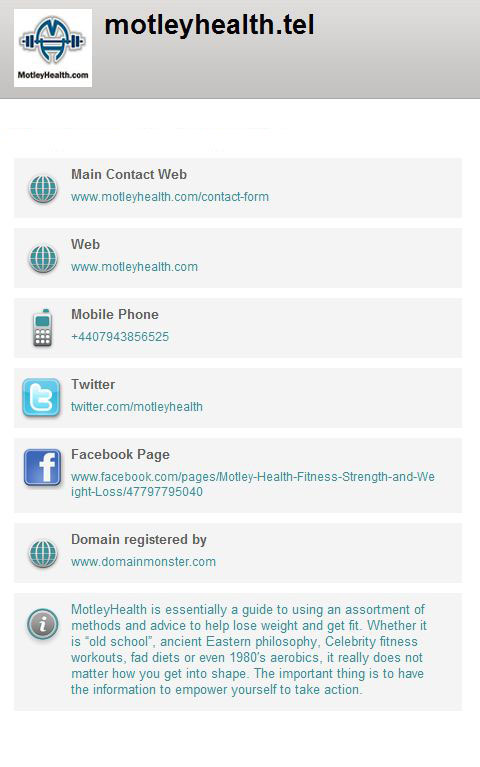An interesting discussion was started over at 4networking.biz about business cards. Brad Burton started the discussion with;
“I no longer give my business cards out… I stay in contact with people to I want to, via twitter, my mobile number. It works beautifully.”
This resulted in various opinions from those that still use business cards, to suggestions of using electronic / online cards. You can read the whole discussion on 4networking.biz.
The best online business card for anyone that already has a website is to use the .tel version of their domain. So this is (in my opinion) the best way to set up your own .tel domain.
- Go to domainmonster.com, open a new account (if required) and register your .tel domain. (You can register with any registrar you please, but I have used domainmonster to manage my own .tel domain and like the service, which is free for their .tel customers, so I will tell you how to use them).
- Once registered, go to your Domain List (linked from right hand navigation) and click on your new .tel domain.
- The first menu item is “Your .tel Contact Information“, this is where you configure your .tel details, click here.
- Once your domain is configured (you wait a moment while it is processed) you then get a link to go to your .tel Hosting Interface where you add your contact details. You can also edit any of this at a later date.
- You then create a simple text header and start adding contact details, such as:
- A text header – e.g. name of the business
- Telephone number
- Email address
- Web Contact Form
- Web Homepage
- Twitter page
- Facebook Page
- Other Business Networking Profiles
- Add some Free Text, I use this to provide a short description of the business.
- Add your logo (right hand side bar). This displays at the top of your listing. Make sure it is a small logo that will load quickly on mobile phones.
- Set you location, which should help people locate you using Google Places / Google Maps.
Once this is saved you will now have your own .tel domain that you can place on your tradition business card, your forum signature or just as an additional detail on your main website contact page.
The advantage of this is that many people now have smart phones and your contact details can be with them at any time, without them having to add all your details to their own personal contact list.
Here is a screenshot of one I created for a client; if you would like me to set yours up, get in contact.
As the domain is registered with Domainmonster.com and they provide this service free, they like to have a link to their site on the contact page. A small price to pay for a quick and easy online business card that you can email / SMS to people!